Programming Tutorials
This section provides you with two programming tutorials.
Please make sure to setup your environment by following the steps in the Setup box below before you start with a tutorial.
Tutorials:
Setup
It is assumed that you already followed the installation instructions for developers.
Download the EnMAP-Box Workshop 2019 Repository and unzip the content to a location of your choice (e.g.
C:\source\enmap-box-workshop2019)Start PyCharm, open the Settings dialog: File > Settings…
select Project: EnMAP-Box and Project Structure
click the + Add Content Root button and enter the EnMAP-Box Workshop 2019 Repository folder
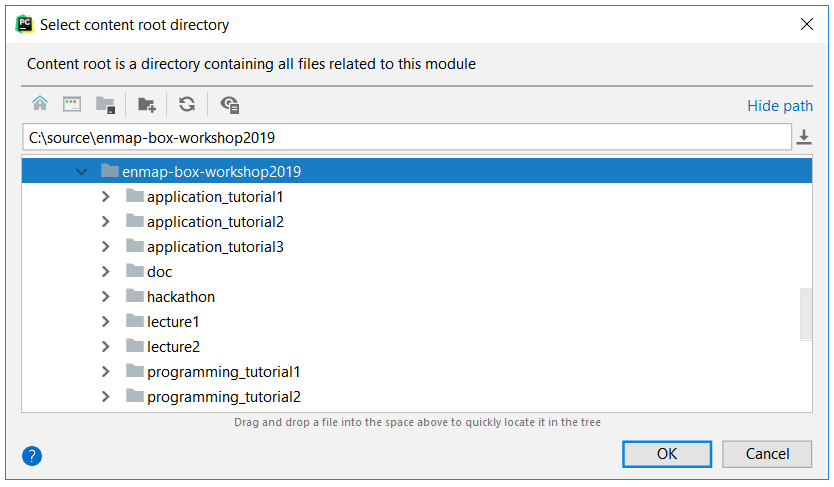
confirm with OK and OK
In the Project view (show with [Alt+1]), right click on enmap-box-workshop2019/programming_tutorial1 and Mark Directory as > Sources Root