Classifier performance report
Evaluates classifier performance.
Usage:
Start the algorithm from the Processing Toolbox panel.
Select the classifier as well as the test dataset or create one by clicking the processing algorithm icon, then click run.
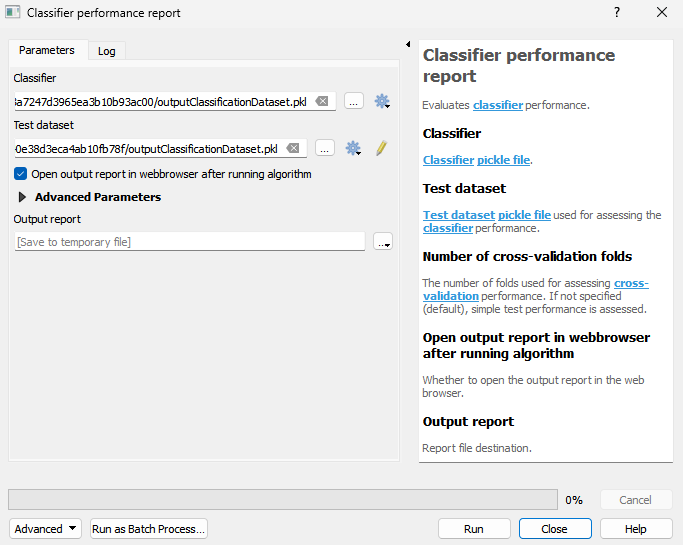
The generated performance report will be opened in your web browser.
Parameters
- Classifier [file]
- Test dataset [file]
Test dataset pickle file used for assessing the classifier performance.
- Number of cross-validation folds [number]
The number of folds used for assessing cross-validation performance. If not specified (default), simple test performance is assessed.
- Open output report in webbrowser after running algorithm [boolean]
Whether to open the output report in the web browser.
Default: True
Outputs
- Output report [fileDestination]
Report file destination.
Command-line usage
>qgis_process help enmapbox:ClassifierPerformanceReport:
----------------
Arguments
----------------
classifier: Classifier
Argument type: file
Acceptable values:
- Path to a file
dataset: Test dataset
Argument type: file
Acceptable values:
- Path to a file
nfold: Number of cross-validation folds (optional)
Argument type: number
Acceptable values:
- A numeric value
- field:FIELD_NAME to use a data defined value taken from the FIELD_NAME field
- expression:SOME EXPRESSION to use a data defined value calculated using a custom QGIS expression
openReport: Open output report in webbrowser after running algorithm
Default value: true
Argument type: boolean
Acceptable values:
- 1 for true/yes
- 0 for false/no
- field:FIELD_NAME to use a data defined value taken from the FIELD_NAME field
- expression:SOME EXPRESSION to use a data defined value calculated using a custom QGIS expression
outputClassifierPerformance: Output report
Argument type: fileDestination
Acceptable values:
- Path for new file
----------------
Outputs
----------------
outputClassifierPerformance: <outputHtml>
Output report