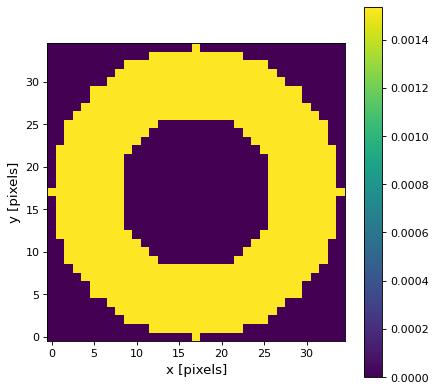Spatial convolution ring filter
2D Ring filter. The Ring filter kernel is the difference between two Top-Hat kernels of different width. This kernel is useful for, e.g., background estimation.
The Ring filter kernel is the difference between two Top-Hat kernels of different width. This kernel is useful for, e.g., background estimation. It can further be used to extract circular or ring-shaped patterns in the image. It achieves this by assigning higher weights to the pixels located closer to the center of the kernel and lower weights to those farther away. This weighting scheme helps to enhance the circular or ring-like structures and suppress other image components. An exemplary kernel can be found below.
Usage:
Start the algorithm from the Processing Toolbox panel.
Select the raster to process and modify the parameterization if necessary, then click run.
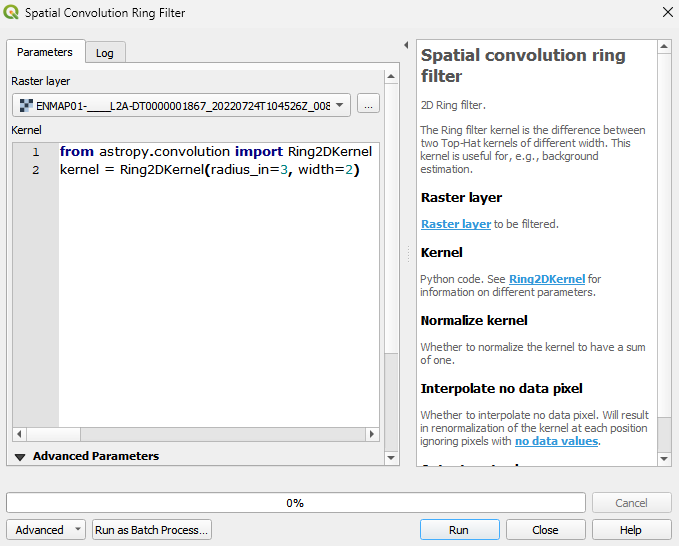
Processed image in comparison to the original.
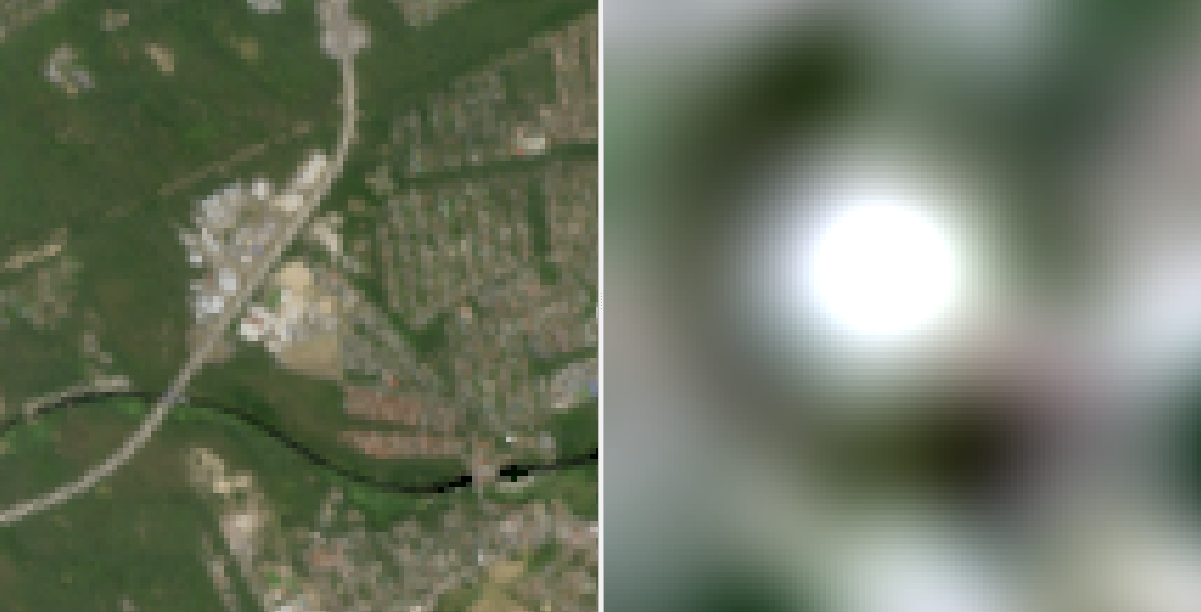
Parameters
- Raster layer [raster]
Raster layer to be filtered.
- Kernel [string]
Python code. See Ring2DKernel for information on different parameters.
Default:
from astropy.convolution import Ring2DKernel kernel = Ring2DKernel(radius_in=3, width=2)
- Normalize kernel [boolean]
Whether to normalize the kernel to have a sum of one.
Default: False
- Interpolate no data pixel [boolean]
Whether to interpolate no data pixel. Will result in renormalization of the kernel at each position ignoring pixels with no data values.
Default: True
Outputs
- Output raster layer [rasterDestination]
Raster file destination.
Command-line usage
>qgis_process help enmapbox:SpatialConvolutionRingFilter:
----------------
Arguments
----------------
raster: Raster layer
Argument type: raster
Acceptable values:
- Path to a raster layer
kernel: Kernel
Default value: from astropy.convolution import Ring2DKernel
kernel = Ring2DKernel(radius_in=3, width=2)
Argument type: string
Acceptable values:
- String value
- field:FIELD_NAME to use a data defined value taken from the FIELD_NAME field
- expression:SOME EXPRESSION to use a data defined value calculated using a custom QGIS expression
normalize: Normalize kernel
Default value: false
Argument type: boolean
Acceptable values:
- 1 for true/yes
- 0 for false/no
- field:FIELD_NAME to use a data defined value taken from the FIELD_NAME field
- expression:SOME EXPRESSION to use a data defined value calculated using a custom QGIS expression
interpolate: Interpolate no data pixel
Default value: true
Argument type: boolean
Acceptable values:
- 1 for true/yes
- 0 for false/no
- field:FIELD_NAME to use a data defined value taken from the FIELD_NAME field
- expression:SOME EXPRESSION to use a data defined value calculated using a custom QGIS expression
outputRaster: Output raster layer
Argument type: rasterDestination
Acceptable values:
- Path for new raster layer
----------------
Outputs
----------------
outputRaster: <outputRaster>
Output raster layer