Create regression dataset (SynthMix from classification dataset)
Create synthetically mixed regression datasets, one for each category. Results are stored as <category.name>.pkl files inside the destination folder.
Usage:
Open the algorithm from the processing toolbox.
Select a classified raster layer and specify the number of mixtures per class and the proportion of background mixtures, then click run.
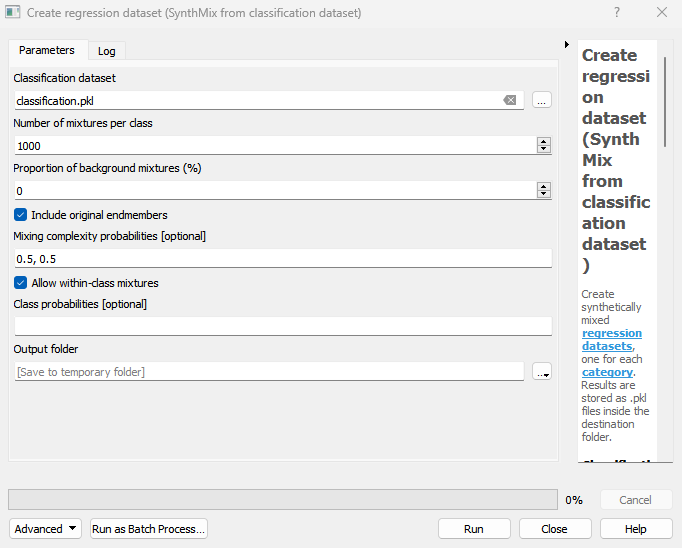
The output classification dataset will be listed under Models in your Data Sources panel.
Parameters
- Classification dataset [file]
A classification dataset with spectral endmembers used for synthetical mixing.
- Number of mixtures per class [number]
Number of mixtures per class
Default: 1000
- Proportion of background mixtures (%) [number]
Proportion of background mixtures.
Default: 0
- Include original endmembers [boolean]
Whether to include the original library spectra into the dataset.
Default: True
- Mixing complexity probabilities [string]
A list of probabilities for using 2, 3, 4, … endmember mixing models. Trailing 0 probabilities can be skipped. The default values of 0.5, 0.5,result in 50% 2-endmember and 50% 3-endmember models.
Default: 0.5, 0.5
- Allow within-class mixtures [boolean]
Whether to allow mixtures with profiles belonging to the same class.
Default: True
- Class probabilities [string]
A list of probabilities for drawing profiles from each class. If not specified, class probabilities are proportional to the class size.
Outputs
- Output folder [folderDestination]
Folder destination.
Command-line usage
>qgis_process help enmapbox:CreateRegressionDatasetSynthmixFromClassificationDataset:
----------------
Arguments
----------------
dataset: Classification dataset
Argument type: file
Acceptable values:
- Path to a file
n: Number of mixtures per class
Default value: 1000
Argument type: number
Acceptable values:
- A numeric value
- field:FIELD_NAME to use a data defined value taken from the FIELD_NAME field
- expression:SOME EXPRESSION to use a data defined value calculated using a custom QGIS expression
background: Proportion of background mixtures (%)
Default value: 0
Argument type: number
Acceptable values:
- A numeric value
- field:FIELD_NAME to use a data defined value taken from the FIELD_NAME field
- expression:SOME EXPRESSION to use a data defined value calculated using a custom QGIS expression
includeEndmember: Include original endmembers
Default value: true
Argument type: boolean
Acceptable values:
- 1 for true/yes
- 0 for false/no
- field:FIELD_NAME to use a data defined value taken from the FIELD_NAME field
- expression:SOME EXPRESSION to use a data defined value calculated using a custom QGIS expression
mixingProbabilities: Mixing complexity probabilities (optional)
Default value: 0.5, 0.5
Argument type: string
Acceptable values:
- String value
- field:FIELD_NAME to use a data defined value taken from the FIELD_NAME field
- expression:SOME EXPRESSION to use a data defined value calculated using a custom QGIS expression
allowWithinClassMixtures: Allow within-class mixtures
Default value: true
Argument type: boolean
Acceptable values:
- 1 for true/yes
- 0 for false/no
- field:FIELD_NAME to use a data defined value taken from the FIELD_NAME field
- expression:SOME EXPRESSION to use a data defined value calculated using a custom QGIS expression
classProbabilities: Class probabilities (optional)
Argument type: string
Acceptable values:
- String value
- field:FIELD_NAME to use a data defined value taken from the FIELD_NAME field
- expression:SOME EXPRESSION to use a data defined value calculated using a custom QGIS expression
outputFolder: Output folder
Argument type: folderDestination
Acceptable values:
- Path for an existing or new folder
----------------
Outputs
----------------
outputFolder: <outputFolder>
Output folder