Create unsupervised dataset (from vector layer with attribute table)
Create an unsupervised dataset from attribute table and store the result as a pickle file.
Usage:
Open the algorithm from the processing toolbox.
Select a vector layer containing your features, then click run.
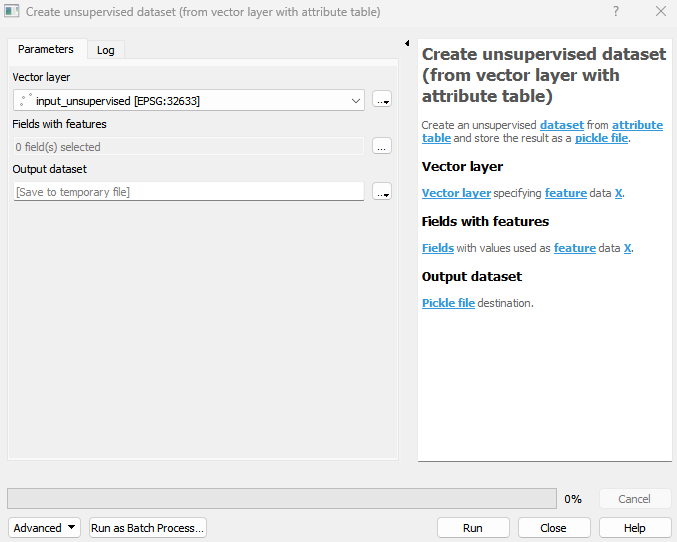
The output classification dataset will be listed under Models in your Data Sources panel.
Parameters
- Vector layer [vector]
Vector layer specifying feature data X.
- Fields with features [field]
Outputs
- Output dataset [fileDestination]
Pickle file destination.
Command-line usage
>qgis_process help enmapbox:CreateUnsupervisedDatasetFromVectorLayerWithAttributeTable:
----------------
Arguments
----------------
vector: Vector layer
Argument type: vector
Acceptable values:
- Path to a vector layer
featureFields: Fields with features
Argument type: field
Acceptable values:
- The name of an existing field
- ; delimited list of existing field names
outputUnsupervisedDataset: Output dataset
Argument type: fileDestination
Acceptable values:
- Path for new file
----------------
Outputs
----------------
outputUnsupervisedDataset: <outputFile>
Output dataset