Save spectral library as GeoJSON file
Save a spectral library as a human-readable GeoJSON text file. All binary profile fields will be converted into human-readable dictionary strings.
Usage:
Open the algorithm from the processing toolbox.
Select a spectral library to export and specify a location to save the file, then click run.
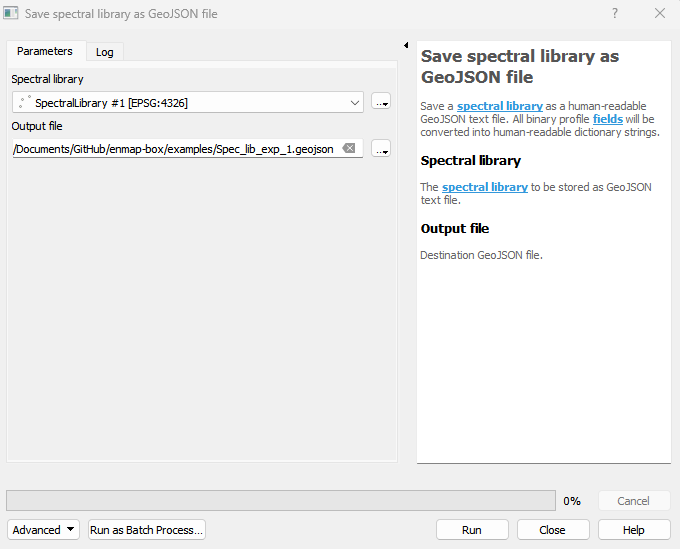
Parameters
- Spectral library [vector]
The spectral library to be stored as GeoJSON text file.
Outputs
- Output file [fileDestination]
Destination GeoJSON file.
Command-line usage
>qgis_process help enmapbox:SaveSpectralLibraryAsGeojsonFile:
----------------
Arguments
----------------
library: Spectral library
Argument type: vector
Acceptable values:
- Path to a vector layer
outputFile: Output file
Argument type: fileDestination
Acceptable values:
- Path for new file
----------------
Outputs
----------------
outputFile: <outputFile>
Output file