Import DESIS L1B product
Prepare a spectral raster layer from the given product. Wavelength and FWHM information is set and data is scaled according to data gain/offset values.
Usage:
Open the algorithm from the processing toolbox.
Select the metadata file, then click run.
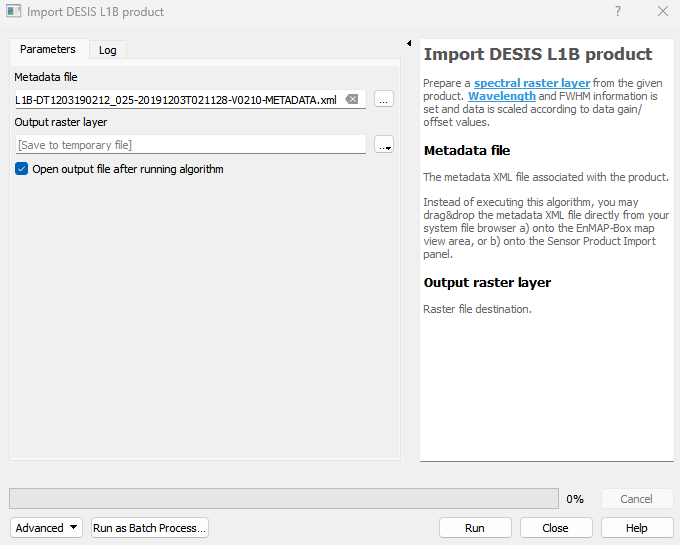
The output raster can be found under Rasters in the Data Source Panel
Parameters
- Metadata file [file]
The metadata XML file associated with the product. Instead of executing this algorithm, you may drag&drop the metadata XML file directly from your system file browser a) onto the EnMAP-Box map view area, or b) onto the Sensor Product Import panel.
Outputs
- Output raster layer [rasterDestination]
Raster file destination.
Command-line usage
>qgis_process help enmapbox:ImportDesisL1BProduct:
----------------
Arguments
----------------
file: Metadata file
Argument type: file
Acceptable values:
- Path to a file
outputDesisL1CRaster: Output raster layer
Argument type: rasterDestination
Acceptable values:
- Path for new raster layer
----------------
Outputs
----------------
outputDesisL1CRaster: <outputRaster>
Output raster layer