Map Algebra with ImageMath
You can open the ImageMath raster calculator under
Calculate NDVI
Make sure to open the testdatasets for this example
Specify the input and output parameters according to the screenshot below (you can of course alter the names, but make sure to also adapt them in the script)
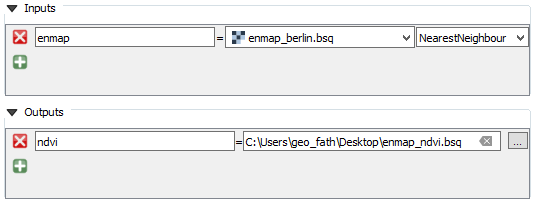
Enter this code in the editor on the right side. You do not need to alter Output Grid and Processing for now.
# select the red band red = enmap[38] # select the nir band nir = enmap[64] # calculate ndvi ndvi = (nir-red)/(nir+red)
Click the run button
. The result should be listed in the Data Sources panel.
Mask raster with vector
Make sure to open the testdatasets for this example
Select
enmap_berlin.bsqunder Inputs and name itenmap. Further selectlandcover_berlin_polygon.shpand name itmask.Under Outputs specify output path and file and name it
resultEnter this code in the editor
result = enmap # set all cells not covered by mask to nodata result[:, mask[0] == 0] = noDataValue(enmap) # specify nodata value setNoDataValue(result, noDataValue(enmap)) # copy metadata to result raster setMetadata(result, metadata(enmap))
Click the run button
. The result should be listed in the Data Sources panel.