EnGeoMAP 3.1 Tutorial¶
EnGeoMAP 3.1 the EnMAP Geological Mapper for Mineral Classification (EnGeoMAP)
Authors: Helge L. C. Daempfling, Nicole Köllner, Saeid Asadzadeh
Contributions: Christian Mielke, Friederike Koerting, Friederike Klos, Christian Rogass, Nina K. Boesche, Agnieszka Kuras, Christopher Loy
Introduction to EnGeoMAP 3.1¶
The EnMAP geological mapper (EnGeoMAP), as part of the EnMAP Box, is an expert-system-based tool for the processing and characterization of geologic surface cover types from hyperspectral data in general and EnMAP satellite data in particular. EnGeoMAP 3.1 is based on the EnGeoMAP 2.0 algorithm developed by Christian Mielke (Mielke et al., 2016).
EnGeoMAP 3.1 is optimized for Windows 10 and 11 and the Windows version of QGIS (LTS).
The software requires a hyperspectral reflectance data cube, a spectral library with user-defined endmembers, and a user-supplied color scheme as inputs to run. The software then classifies the hyperspectral data based on the provided endmembers and represents it according to the supplied color scheme.
EnGeoMAPhas been primarily designed for EnMAP data, yet it works for most full-range hyperspectral sensor suites, provided that VNIR and SWIR data are all available.
1. Data Preparation and Requirements¶
Hyperspectral Data:¶
The hyperspectral data cubes must be in the Band Sequential (BSQ) format conforming to L3Harris ENVI header file information (.hdr)
- Overlapping bands need to be removed from the dataset i.e., the wavelength succession vector in the header files need to be strictly ascending.
- Clipping and interpolation are required in both strong water vapor residuals at 940 nm and 1130 nm to assure an artifact-reduced analysis result.
- Nanometer (nm) is the recommended wavelength unit, and the floating-point or unsigned integer (ranging from 0-10000, as is common for many imaging spectrometers) is recommended for the reflectance values.
- Adaptive filtering is suggested to further reduce noise and artifacts from reflectance data.
Spectral Library Files:¶
The spectral library files also must be in Band Sequential (BSQ) format according to the L3Harris ENVI header file information (.hdr). The necessary spectral library files can be prepared with the EnMAP Box spectral library wizard or with any other software that is able to write spectral library files in band sequential (BSQ) format. The entries of the spectral library are plotted according to the RGB color code from the CSV file (see the RGB Color Scheme CSV file section).
- Overlapping bands need to be removed from the dataset i.e., the wavelength succession vector in the header files need to be strictly ascending.
- For field-measured spectral libraries: Clipping and interpolation are required both strong water vapor residuals at 940 nm and at 1130 nm to assure an artifact-reduced analysis result.
- Nanometer (nm) is recommended as wavelength unit, as well as float or an unsigned integer from 0-10000 (standard for many imaging spectrometers) for the reflectance values.
- Adaptive filtering is suggested to further reduce noise and artifacts.
- The spectral library should be resampled to the spectral resolution of the reflectance data cube for the two datasets to match spectrally.
RGB Color Scheme CSV file:¶
The RGB (Red, Green, Blue) color scheme needs to be provided by the user in a CSV file format (UTF-8). The entries have to be in the right order and matching to the entries of the spectral library. Through the CSV color file, the user can choose the colors with which EnGeoMAP classifies the according library entries in the hyperspectral image. There are several online tools available to visualize RGB color code for a preview of the chosen colors. CSV files can either be edited with a standard text editor (Figure 1) or spreadsheet editor (Figure 2).
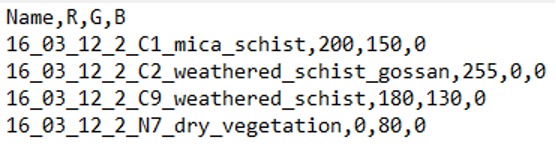
Figure 1: Color scheme CSV file example opened in a text editor. Here the legend includes four different endmembers.
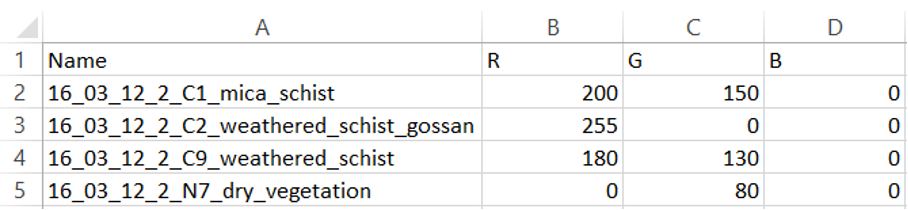
Figure 2: Color scheme CSV file example opened in a spreadsheet editor. Here the legend includes four different endmembers.
Example / Test Data:¶
Test data for EnGeoMAP can be downloaded here:
‘ https://nextcloud.gfz-potsdam.de/s/oWF6GHdRGBk4e6y ‘
The dataset contains a hyperspectral EO-1 Hyperion image data cube which was acquired over the Gamsberg Mine (South Africa) prior to its opening, a field-based spectral library, and a CSV color file defining the color codes of each endmember for visual representation.
2. How to use/run the EnGeoMAP toolbox¶
Figure 3 shows how you get access to the EnGeoMAP toolbox.
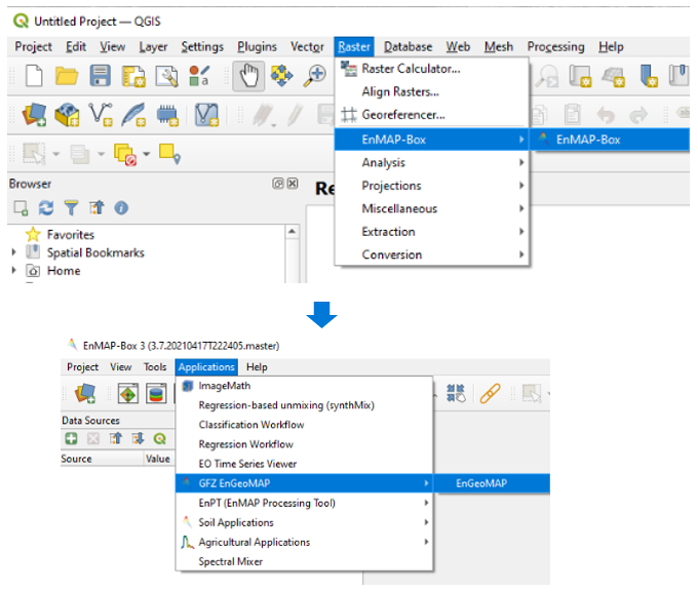
Figure 3: Access to EnGeoMAP.
The EnMAP-Box provides a graphical user interface (GUI) for EnGeoMAP 3.1 (Figure 4). The three main input fields for the location of the user input files comprises:
- The hyperspectral image data
- The spectral library file
- The CSV color file
Note: For the hyperspectral data and the library file only the path to the main files are required. The header (.hdr) files need to be in the same folder as the reflectance data files and are loaded automatically by the software. Choosing the header files in the data selection will lead to an error.
The user can choose the minimum reflectance threshold in the VNIR and SWIR regions. The values should be chosen depending on the noisiness of the data. They should be as low as possible for data with a good SNR. - Standard settings are recommended according to Figure 5.
The minimum fit threshold sets the lower cutoff value for the minimum acceptable valid spectral correlation value between the image spectrum and the library spectra. Values below this threshold are set to zero.
For the unmixing data products, the maximum number of endmembers needs to be set by the user. The default is set to 10 (see Results section). This number should not exceed the total number of endmembers embedded in the spectral library file.
Processing is started by pressing the OK button and then pressing OK in the subsequent notification window.
A status indicator in the lower right corner shows if the software is still processing the data or is ready to process new data.
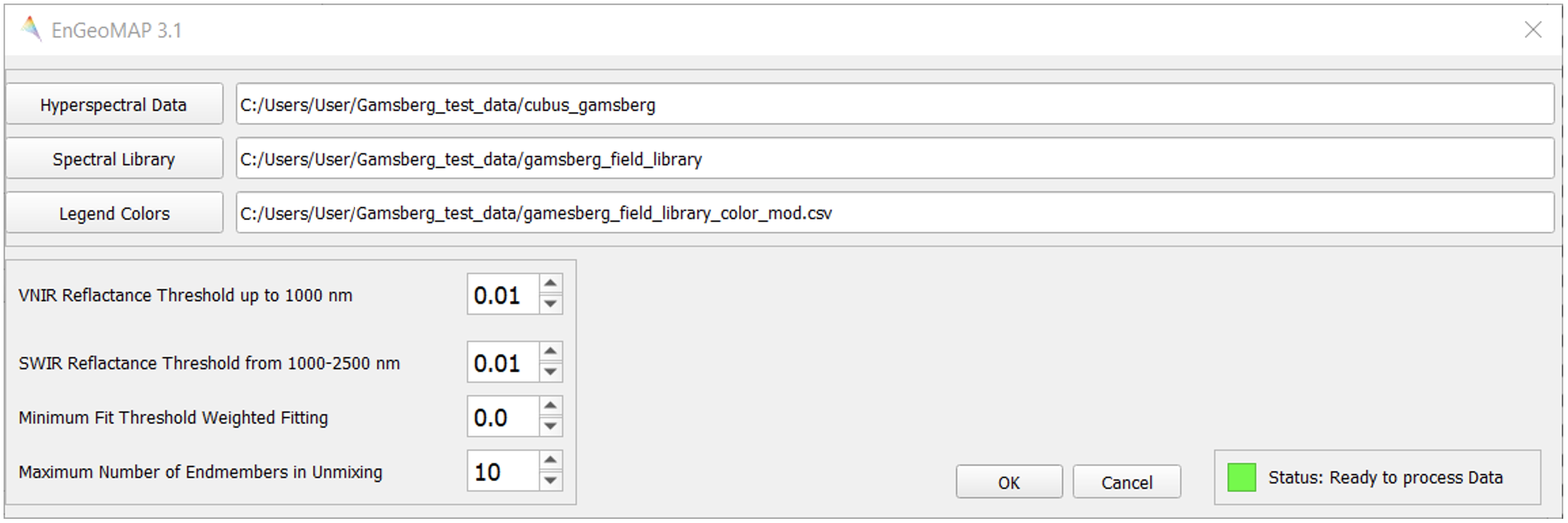
Figure 4: The graphical user interface (GUI) of EnGeoMAP 3.1.
4. The Results¶
The preprocessing module within EnGeoMAP extracts the characteristic absorption features of the input spectra (Figure 5). These features are then used in a weighted fitting operation in the spectral module to calculate the material similarity scores of the unknown pixel spectrum compared to the reference library. According to those fit values, a user defined minimum fit threshold may now be applied to only use those library spectra in a Bounded Value Least Squares (BVLS) unmixing meeting the user-defined threshold (see Figure 4 option: Minimum Fit Threshold Weighted Fitting). The resulting unmixing as well as the correlation data cube are then sorted in descending order.
The first band of each of the sorted results is then used in the spatial module together with the CSV file to provide a color-coded best fit (highest correlation score) material map and highest abundance (highest BVLS fraction) map.
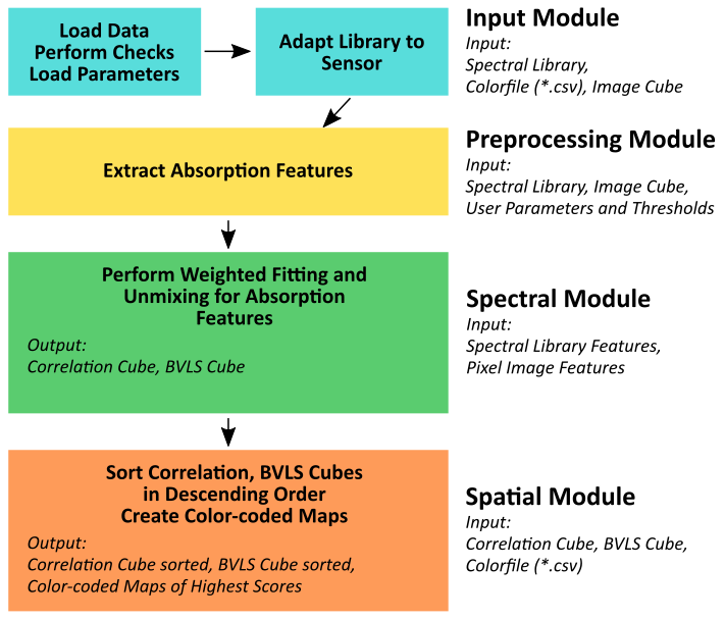
Figure 5: Basic processing workflow for EnGeoMAP 3.1 with modules, input and output highlighted.
EnGeoMAP3.1 provides 6 data products which are identifiable by their suffixes to the original filename (basename). See Table 1 for an overview of the data products and suffixes.
| _correlation_result | Raw correlation scores from the spectral module for characteristic absorption features. |
| _best_matches_best_fit_coleur | Results relating to the highest correlation score. The data product is based on sorted correlation scores (the first band contains the highest score values, the second the second highest scores and so on) |
| _best_fit_coleur_class_geotiff | The material / geological classification thematic map Standard RGB color maps assigned from the sorted Band 1 of the best_matches results using the .csv colorfile. It can be directly viewed with the image viewer of your choice. Class images,can be used for a quick legend generation within the QGIS map composer. |
| _abundance_result | Raw Bounded Value Least Squares (BVLS) unmixing scores from the spectral module for characteristic absorption features. |
| _abundance_unmix_best_unmix _coleur | Highest abundance (highest BVLS fraction) sorted color map. |
| _abundance_unmix__ best_unmix_coleur_class_geotiff | The (BVLS unmixing) abundance map result. Standard RGB color maps assigned from the sorted Band 1 of the best_unmix (highest BVLS fraction) results using the .csv color file. It can be directly viewed with the image viewer of your choice. Class images,can be used for a quick legend generation within the QGIS map composer. |
5. Acknowledgements¶
Algorithm, Python code, and GUI was developed by Christian Mielke. Current version GUI and algorithm product adjustments (EnGeoMAP version 3.1) by Helge L. C. Daempfling.
6. Further Reading¶
For theoretical background information on EnGeoMAP algorithm please consider reading Mielke et al. (2016) EnGeoMAP 2.0 Automated Hyperspectral Mineral Identification for the German EnMAP Space Mission.
Literature¶
- Mielke, C.; Rogass, C.; Boesche, N.; Segl, K.; Altenberger, U. EnGeoMAP 2.0—Automated Hyperspectral Mineral Identification for the German EnMAP Space Mission. Remote Sens. 2016, 8, 127.
- Clark, R.N.; Swayze, G.A.; Livo, K.E.; Kokaly, R.F.; Sutley, S.J.; Dalton, J.B.; McDougal, R.R.; Gent, C.A. Imaging spectroscopy: Earth and planetary remote sensing with the USGS Tetracorder and expert systems. J. Geophys. Res. Planets 2003, 108.
- Kokaly, R.F. Spectroscopic remote sensing for material identification, vegetation characterization, and mapping. Proc. SPIE 2012, 8390.
- Clark, R.N.; Swayze, G.A.; Wise, R.; Livo, E.; Hoefen, T.M.; Kokaly, R.F.; Sutley, S.J. USGS Digital Spectral Library Splib06a; U.S. Geological Survey: Denver, CO, USA, 2007.