Build 3D Cube
Build an 3D Cube visualization of a (spectral) raster layer, consisting of two individually stylable cube face and cube side layers.
Usage:
Start the algorithm from the Processing Toolbox panel.
Select a raster layer, then click run.
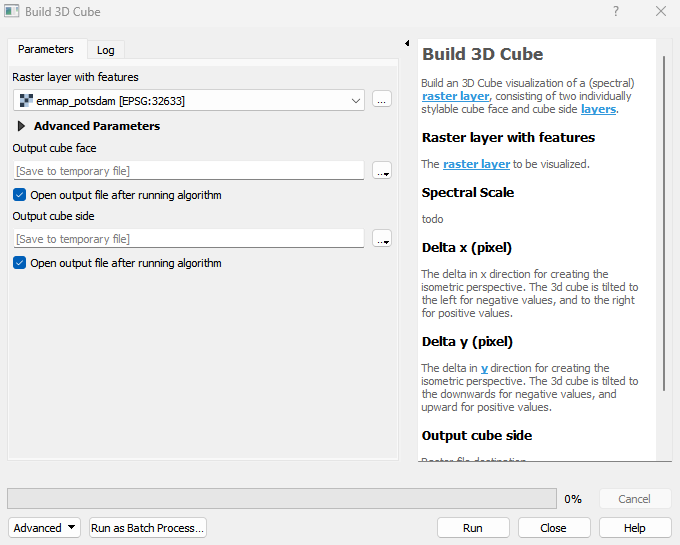
The resulting cube side and face can be found under Data Sources
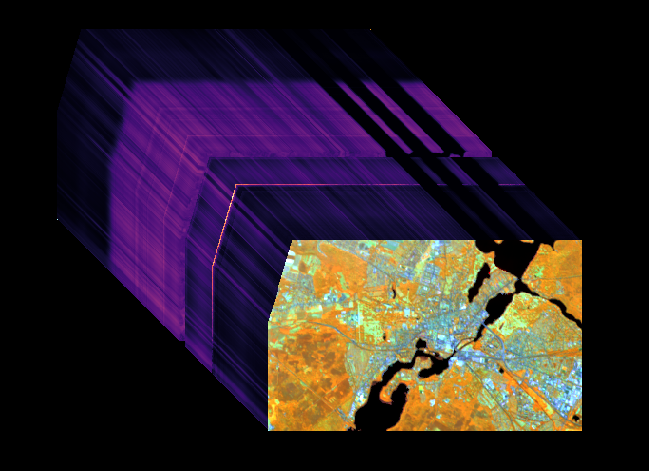
Parameters
- Raster layer with features [raster]
The raster layer to be visualized.
- Spectral Scale [number]
todo
Default: 1
- Delta x (pixel) [number]
The delta in x direction for creating the isometric perspective. The 3d cube is tilted to the left for negative values, and to the right for positive values.
Default: 1
- Delta y (pixel) [number]
The delta in y direction for creating the isometric perspective. The 3d cube is tilted to the downwards for negative values, and upward for positive values.
Default: 1
Outputs
- Output cube face [rasterDestination]
Raster file destination.
- Output cube side [rasterDestination]
Raster file destination.
Command-line usage
>qgis_process help enmapbox:Build3DCube:
----------------
Arguments
----------------
raster: Raster layer with features
Argument type: raster
Acceptable values:
- Path to a raster layer
spectralScale: Spectral Scale (optional)
Default value: 1
Argument type: number
Acceptable values:
- A numeric value
- field:FIELD_NAME to use a data defined value taken from the FIELD_NAME field
- expression:SOME EXPRESSION to use a data defined value calculated using a custom QGIS expression
dx: Delta x (pixel) (optional)
Default value: 1
Argument type: number
Acceptable values:
- A numeric value
- field:FIELD_NAME to use a data defined value taken from the FIELD_NAME field
- expression:SOME EXPRESSION to use a data defined value calculated using a custom QGIS expression
dy: Delta y (pixel) (optional)
Default value: 1
Argument type: number
Acceptable values:
- A numeric value
- field:FIELD_NAME to use a data defined value taken from the FIELD_NAME field
- expression:SOME EXPRESSION to use a data defined value calculated using a custom QGIS expression
outputCubeFace: Output cube face
Argument type: rasterDestination
Acceptable values:
- Path for new raster layer
outputCubeSide: Output cube side
Argument type: rasterDestination
Acceptable values:
- Path for new raster layer
----------------
Outputs
----------------
outputCubeFace: <outputRaster>
Output cube face
outputCubeSide: <outputRaster>
Output cube side