Classification workflow
The classification workflow combines classifier fitting, map prediction and accuracy assessment.
Usage:
Start the algorithm from the Processing Toolbox panel.
Select a training dataset or create one by clicking the processing algorithm icon and choosing one of the options.

Select a classifier from the drop down menu and adjust its parameters if needed.
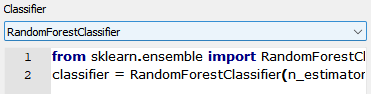
Select the raster to process and click run.
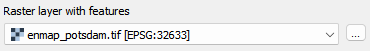
Live Demonstration:
Parameters
- Training dataset [file]
Training dataset pickle file used for fitting the classifier.
- Classifier [string]
Scikit-Learn Python code specifying a classifier.
- Raster layer with features [raster]
A raster layer used for prediction.
- Match classifier features and raster bands by name [boolean]
Whether to match raster bands and classifier features by name.
Default: False
- Number of cross-validation folds [number]
The number of folds used for assessing cross-validation performance.
Default: 10
- Open output report in webbrowser after running algorithm [boolean]
Whether to open the output report in the web browser.
Default: True
Outputs
- Output classifier [fileDestination]
Pickle file destination.
- Output classification layer [rasterDestination]
Raster file destination.
- Output class probability layer [rasterDestination]
Raster file destination.
- Output classifier performance report [fileDestination]
Report file destination.
Command-line usage
>qgis_process help enmapbox:ClassificationWorkflow:
----------------
Arguments
----------------
dataset: Training dataset
Argument type: file
Acceptable values:
- Path to a file
classifier: Classifier
Argument type: string
Acceptable values:
- String value
- field:FIELD_NAME to use a data defined value taken from the FIELD_NAME field
- expression:SOME EXPRESSION to use a data defined value calculated using a custom QGIS expression
raster: Raster layer with features (optional)
Argument type: raster
Acceptable values:
- Path to a raster layer
matchByName: Match classifier features and raster bands by name (optional)
Default value: false
Argument type: boolean
Acceptable values:
- 1 for true/yes
- 0 for false/no
- field:FIELD_NAME to use a data defined value taken from the FIELD_NAME field
- expression:SOME EXPRESSION to use a data defined value calculated using a custom QGIS expression
nfold: Number of cross-validation folds (optional)
Default value: 10
Argument type: number
Acceptable values:
- A numeric value
- field:FIELD_NAME to use a data defined value taken from the FIELD_NAME field
- expression:SOME EXPRESSION to use a data defined value calculated using a custom QGIS expression
openReport: Open output report in webbrowser after running algorithm (optional)
Default value: true
Argument type: boolean
Acceptable values:
- 1 for true/yes
- 0 for false/no
- field:FIELD_NAME to use a data defined value taken from the FIELD_NAME field
- expression:SOME EXPRESSION to use a data defined value calculated using a custom QGIS expression
outputClassifier: Output classifier
Argument type: fileDestination
Acceptable values:
- Path for new file
outputClassification: Output classification layer (optional)
Argument type: rasterDestination
Acceptable values:
- Path for new raster layer
outputProbability: Output class probability layer (optional)
Argument type: rasterDestination
Acceptable values:
- Path for new raster layer
outputClassifierPerformance: Output classifier performance report (optional)
Argument type: fileDestination
Acceptable values:
- Path for new file
----------------
Outputs
----------------
outputClassifier: <outputFile>
Output classifier
outputClassification: <outputRaster>
Output classification layer
outputProbability: <outputRaster>
Output class probability layer
outputClassifierPerformance: <outputHtml>
Output classifier performance report