VRT band math
Create a single-band VRT raster layer specifying a VRT Python Pixel Function. Use any NumPy-based arithmetic, or even arbitrary Python code.
Usage:
Open the algorithm from the processing toolbox.
Select a raster layer and the desired bands. Code your function, then click run.
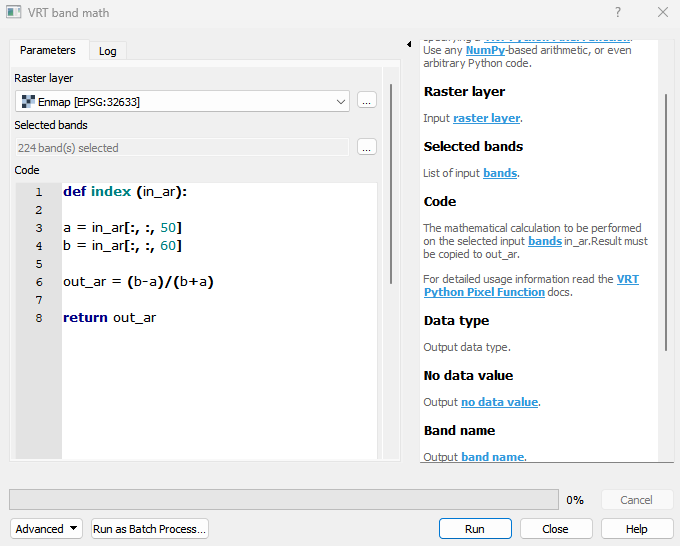
The output raster can be found under Rasters in the Data Source Panel
Parameters
- Raster layer [raster]
Input raster layer.
- Selected bands [band]
List of input bands.
- Code [string]
The mathematical calculation to be performed on the selected input bands in_ar.Result must be copied to out_ar. For detailed usage information read the VRT Python Pixel Function docs.
- Data type [enum]
Output data type.
Default: 5
- No data value [number]
Output no data value.
- Band name [string]
Output band name.
- Buffer radius [number]
The number of columns and rows to read from the neighbouring blocks. Needs to be specified only when performing spatial operations, to avoid artifacts at block borders.
Outputs
- Output VRT layer [rasterDestination]
VRT file destination.
Command-line usage
>qgis_process help enmapbox:VrtBandMath:
----------------
Arguments
----------------
raster: Raster layer
Argument type: raster
Acceptable values:
- Path to a raster layer
bandList: Selected bands
Argument type: band
Acceptable values:
- Integer value representing an existing raster band number
code: Code
Argument type: string
Acceptable values:
- String value
- field:FIELD_NAME to use a data defined value taken from the FIELD_NAME field
- expression:SOME EXPRESSION to use a data defined value calculated using a custom QGIS expression
dataType: Data type (optional)
Default value: 5
Argument type: enum
Available values:
- 0: Byte
- 1: Int16
- 2: UInt16
- 3: UInt32
- 4: Int32
- 5: Float32
- 6: Float64
Acceptable values:
- Number of selected option, e.g. '1'
- Comma separated list of options, e.g. '1,3'
noData: No data value (optional)
Argument type: number
Acceptable values:
- A numeric value
- field:FIELD_NAME to use a data defined value taken from the FIELD_NAME field
- expression:SOME EXPRESSION to use a data defined value calculated using a custom QGIS expression
bandName: Band name (optional)
Argument type: string
Acceptable values:
- String value
- field:FIELD_NAME to use a data defined value taken from the FIELD_NAME field
- expression:SOME EXPRESSION to use a data defined value calculated using a custom QGIS expression
overlap: Buffer radius (optional)
Argument type: number
Acceptable values:
- A numeric value
- field:FIELD_NAME to use a data defined value taken from the FIELD_NAME field
- expression:SOME EXPRESSION to use a data defined value calculated using a custom QGIS expression
outputVrt: Output VRT layer
Argument type: rasterDestination
Acceptable values:
- Path for new raster layer
----------------
Outputs
----------------
outputVrt: <outputRaster>
Output VRT layer