Fit GaussianProcessRegressor
Gaussian process regression (GPR).
A Gaussian Process Regressor is a probabilistic machine learning model utilizing a non-parametric and Bayesian approach for modeling the relationship between input features and output values. It is particularly useful when dealing with problems where the underlying data distribution is not known and when uncertainty in predictions is important.
Usage:
Start the algorithm from the Processing Toolbox panel.
Select a training dataset or create one by clicking the processing algorithm icon, then click run.
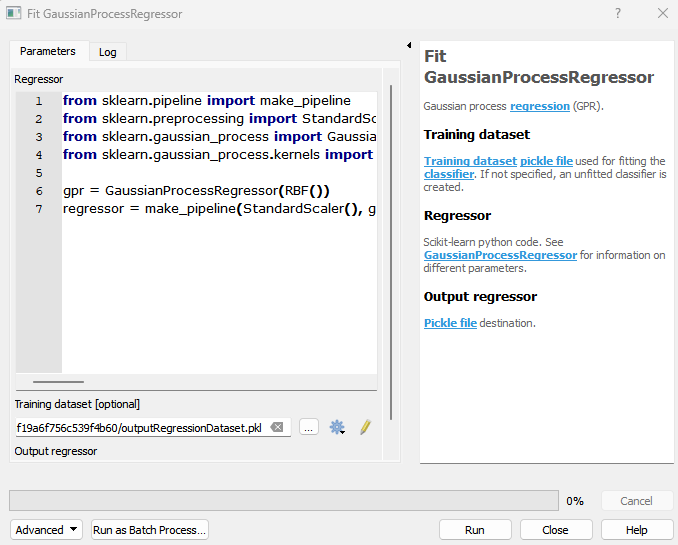
Parameters
- Regressor [string]
Scikit-learn python code. See GaussianProcessRegressor for information on different parameters.
Default:
from sklearn.pipeline import make_pipeline from sklearn.preprocessing import StandardScaler from sklearn.gaussian_process import GaussianProcessRegressor from sklearn.gaussian_process.kernels import RBF gpr = GaussianProcessRegressor(RBF()) regressor = make_pipeline(StandardScaler(), gpr)
- Training dataset [file]
Training dataset pickle file used for fitting the classifier. If not specified, an unfitted classifier is created.
Outputs
- Output regressor [fileDestination]
Pickle file destination.
Command-line usage
>qgis_process help enmapbox:FitGaussianprocessregressor:
----------------
Arguments
----------------
regressor: Regressor
Default value: from sklearn.pipeline import make_pipeline
from sklearn.preprocessing import StandardScaler
from sklearn.gaussian_process import GaussianProcessRegressor
from sklearn.gaussian_process.kernels import RBF
gpr = GaussianProcessRegressor(RBF())
regressor = make_pipeline(StandardScaler(), gpr)
Argument type: string
Acceptable values:
- String value
- field:FIELD_NAME to use a data defined value taken from the FIELD_NAME field
- expression:SOME EXPRESSION to use a data defined value calculated using a custom QGIS expression
dataset: Training dataset (optional)
Argument type: file
Acceptable values:
- Path to a file
outputRegressor: Output regressor
Argument type: fileDestination
Acceptable values:
- Path for new file
----------------
Outputs
----------------
outputRegressor: <outputFile>
Output regressor