Fit generic regressor
A generic regressor.
Usage:
Start the algorithm from the Processing Toolbox panel.
Select a training dataset or create one by clicking the processing algorithm icon, then click run.
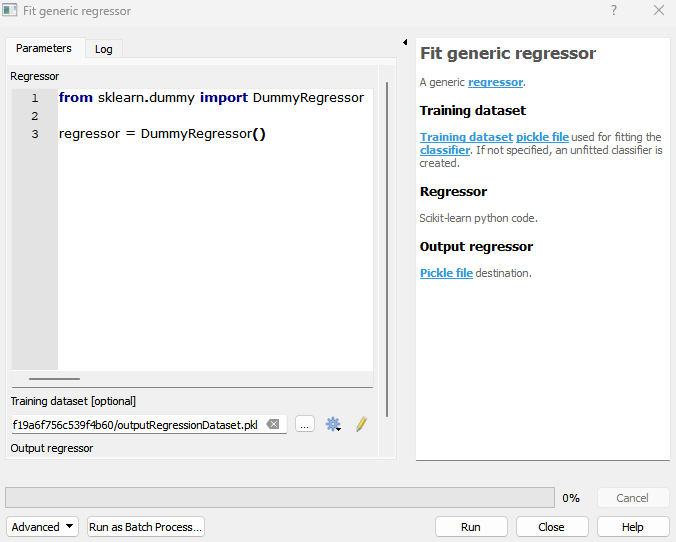
Parameters
- Regressor [string]
Scikit-learn python code.
Default:
from sklearn.dummy import DummyRegressor regressor = DummyRegressor()
- Training dataset [file]
Training dataset pickle file used for fitting the classifier. If not specified, an unfitted classifier is created.
Outputs
- Output regressor [fileDestination]
Pickle file destination.
Command-line usage
>qgis_process help enmapbox:FitGenericRegressor:
----------------
Arguments
----------------
regressor: Regressor
Default value: from sklearn.dummy import DummyRegressor
regressor = DummyRegressor()
Argument type: string
Acceptable values:
- String value
- field:FIELD_NAME to use a data defined value taken from the FIELD_NAME field
- expression:SOME EXPRESSION to use a data defined value calculated using a custom QGIS expression
dataset: Training dataset (optional)
Argument type: file
Acceptable values:
- Path to a file
outputRegressor: Output regressor
Argument type: fileDestination
Acceptable values:
- Path for new file
----------------
Outputs
----------------
outputRegressor: <outputFile>
Output regressor