Predict regression layer
Uses a fitted regressor to predict a regression layer from a raster layer with features.
Usage:
Start the algorithm from the Processing Toolbox panel.
Select a raster and a trained regressor, then click run.
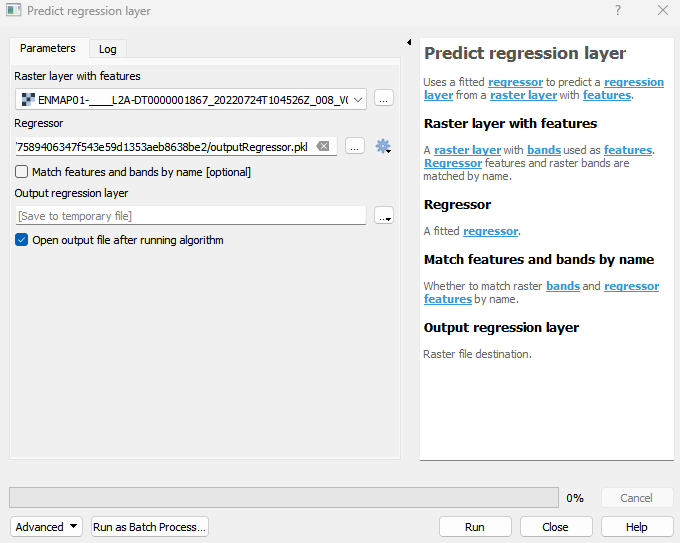
Parameters
- Raster layer with features [raster]
A raster layer with bands used as features. Regressor features and raster bands are matched by name.
- Regressor [file]
A fitted regressor.
- Match features and bands by name [boolean]
Whether to match raster bands and regressor features by name.
Default: False
Outputs
- Output regression layer [rasterDestination]
Raster file destination.
Command-line usage
>qgis_process help enmapbox:PredictRegressionLayer:
----------------
Arguments
----------------
raster: Raster layer with features
Argument type: raster
Acceptable values:
- Path to a raster layer
regressor: Regressor
Argument type: file
Acceptable values:
- Path to a file
matchByName: Match features and bands by name (optional)
Default value: false
Argument type: boolean
Acceptable values:
- 1 for true/yes
- 0 for false/no
- field:FIELD_NAME to use a data defined value taken from the FIELD_NAME field
- expression:SOME EXPRESSION to use a data defined value calculated using a custom QGIS expression
outputRegression: Output regression layer
Argument type: rasterDestination
Acceptable values:
- Path for new raster layer
----------------
Outputs
----------------
outputRegression: <outputRaster>
Output regression layer