Fit LGBMRegressor
Implementation of the scikit-learn API for LightGBM regressor.
LGBM is a powerful and efficient algorithm for regression tasks. It is well-suited for a wide range of applications, including problems with large datasets and high-dimensional feature spaces. When using LGBM, it is essential to fine-tune hyperparameters and monitor the training process to achieve the best model performance.
Usage:
Start the algorithm from the Processing Toolbox panel.
Select a training dataset or create one by clicking the processing algorithm icon, then click run.
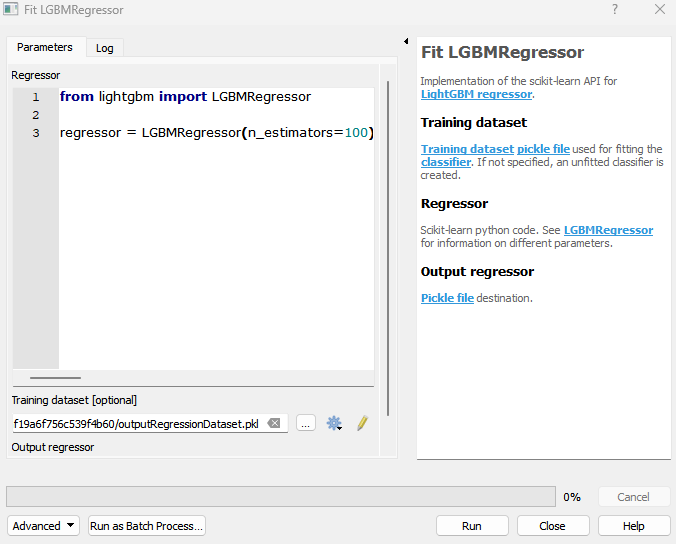
Parameters
- Regressor [string]
Scikit-learn python code. See LGBMRegressor for information on different parameters.
Default:
from lightgbm import LGBMRegressor regressor = LGBMRegressor(n_estimators=100)
- Training dataset [file]
Training dataset pickle file used for fitting the classifier. If not specified, an unfitted classifier is created.
Outputs
- Output regressor [fileDestination]
Pickle file destination.
Command-line usage
>qgis_process help enmapbox:FitLgbmregressor:
----------------
Arguments
----------------
regressor: Regressor
Default value: from lightgbm import LGBMRegressor
regressor = LGBMRegressor(n_estimators=100)
Argument type: string
Acceptable values:
- String value
- field:FIELD_NAME to use a data defined value taken from the FIELD_NAME field
- expression:SOME EXPRESSION to use a data defined value calculated using a custom QGIS expression
dataset: Training dataset (optional)
Argument type: file
Acceptable values:
- Path to a file
outputRegressor: Output regressor
Argument type: fileDestination
Acceptable values:
- Path for new file
----------------
Outputs
----------------
outputRegressor: <outputFile>
Output regressor