Create regression dataset (from Python code)
Create a regression dataset from Python code and store the result as a pickle file.
Usage:
Open the algorithm from the processing toolbox.
Modify the python script to match your needs, then click run.
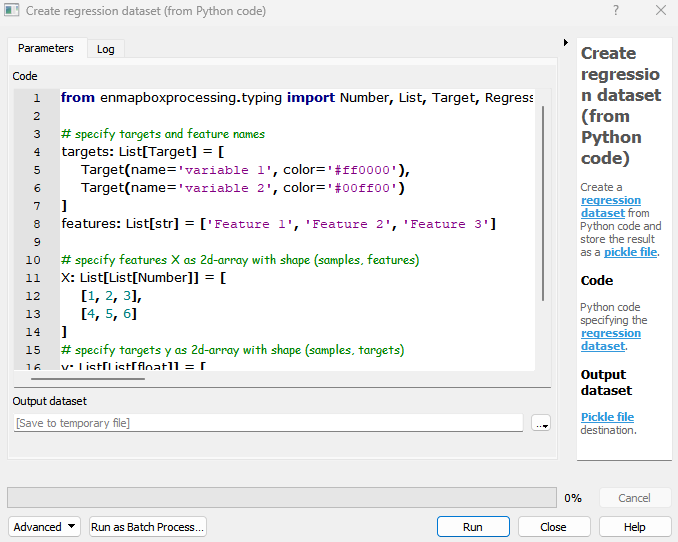
The output classification dataset will be listed under Models in your Data Sources panel.
Parameters
- Code [string]
Python code specifying the regression dataset.
Default:
from enmapboxprocessing.typing import Number, List, Target, RegressorDump # specify targets and feature names targets: List[Target] = [ Target(name='variable 1', color='#ff0000'), Target(name='variable 2', color='#00ff00') ] features: List[str] = ['Feature 1', 'Feature 2', 'Feature 3'] # specify features X as 2d-array with shape (samples, features) X: List[List[Number]] = [ [1, 2, 3], [4, 5, 6] ] # specify targets y as 2d-array with shape (samples, targets) y: List[List[float]] = [ [1.1, 1.2], [2.1, 2.2] ]
Outputs
- Output dataset [fileDestination]
Pickle file destination.
Command-line usage
>qgis_process help enmapbox:CreateRegressionDatasetFromPythonCode:
----------------
Arguments
----------------
code: Code
Default value: from enmapboxprocessing.typing import Number, List, Target, RegressorDump
# specify targets and feature names
targets: List[Target] = [
Target(name='variable 1', color='#ff0000'),
Target(name='variable 2', color='#00ff00')
]
features: List[str] = ['Feature 1', 'Feature 2', 'Feature 3']
# specify features X as 2d-array with shape (samples, features)
X: List[List[Number]] = [
[1, 2, 3],
[4, 5, 6]
]
# specify targets y as 2d-array with shape (samples, targets)
y: List[List[float]] = [
[1.1, 1.2], [2.1, 2.2]
]
Argument type: string
Acceptable values:
- String value
- field:FIELD_NAME to use a data defined value taken from the FIELD_NAME field
- expression:SOME EXPRESSION to use a data defined value calculated using a custom QGIS expression
outputRegressionDataset: Output dataset
Argument type: fileDestination
Acceptable values:
- Path for new file
----------------
Outputs
----------------
outputRegressionDataset: <outputFile>
Output dataset